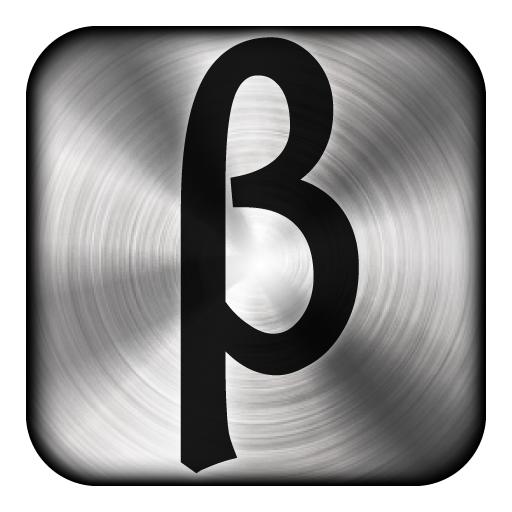

I've already unlocked 'Bible Vocab' but now that I've downloaded the app again, it is saying that I need to unlock it again. What can I do?
If you've already paid for the upgrade, then you won't need to pay for it again. Just tap the 'Buy' button when the app prompts you to unlock the app. Then you will be asked for your Apple ID and password. Make sure that you enter the same Apple ID that you used when you first got the app. Once you've then taped OK to that, then Apple will send a message to the app saying that you've already paid for the purchase and then the app will be unlocked again. Apple should not charge you again for it. Once you've done that, it's a good idea to back up your device through iTunes.
NB. 'Bible Vocab' and 'Bible Vocab HD' need to be unlocked and paid for separately.
Your app is crashing on my iPhone/iPad. What should I do?
First, make sure that the app is up to date on your device. Go to the 'Updates' section in the 'App Store' on your device to see if there is an update available for Bible Vocab or Bible Vocab HD.
If you are sure that you have the latest version and the app is still crashing, then it is best to send the crash logs to us. Here is how you do it:
- Sync your device with iTunes
- Go to the crash reports folder.
On a Mac it is
~/Library/Logs/CrashReporter/MobileDevice/
(where ~ is your Home folder)
On Windows Vista it is:
C:/Users/
On Windows XP it is:/AppData/Roaming/Apple computer/LogsCrashReporter/MobileDevice/
C:/Documents and Settings/
/Application Data/Apple computer/LogsCrashReporter/ - Find all the files which start with 'Bible Vocab' or 'Bible Vocab HD' and attach them to an email to support@Bible-Vocab.com
Thank you for visiting Bible-Vocab.com
If you have any questions or comments, please email support@Bible-Vocab.com